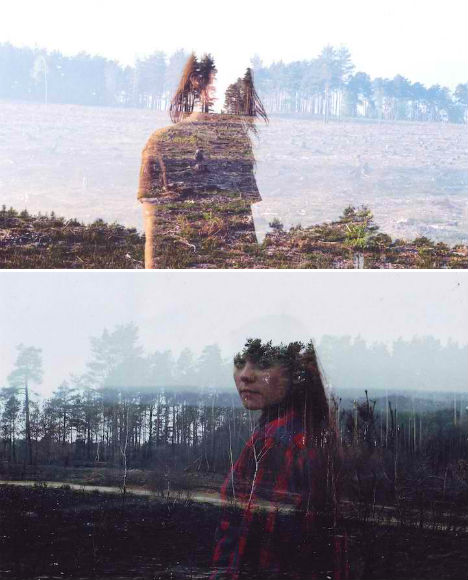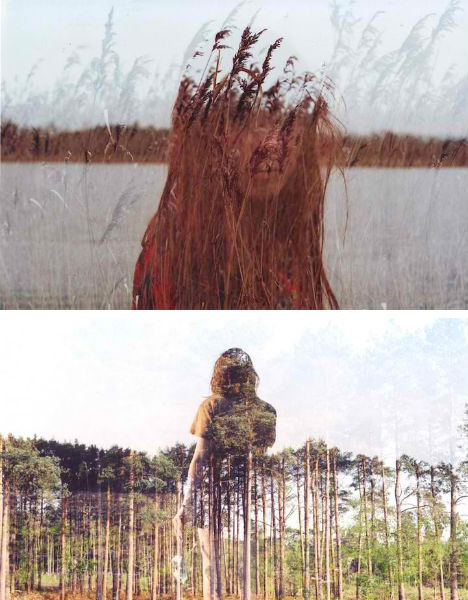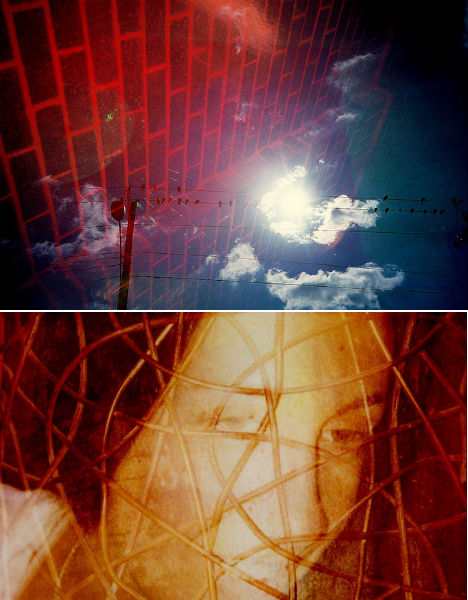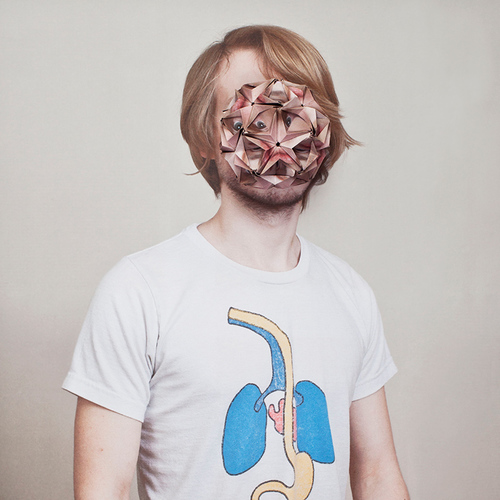Image Manipulation:
Alma Haser
Born into an artistic family in the Black Forest, Germany, Alma Haser is now based in London and the East coast. Specialising in carefully constructed portraiture influenced by her creativity and background in fine art, Alma creates striking work that catches the eye and captivates the mind.
Expanding the dimensions of traditional portrait photography, Alma takes her photographs further, using inventive paper-folding techniques to create layers of intrigue around her subjects, manipulating their portraits into futuristic flattened-paper sculptures. Her paper-craft skills have also led her to move into creating delicate models of small animals.
Shortlisted for the Taylor Wessing Portrait Prize at the National Portrait Gallery in 2012 for her piece 'The Ventriloquist', a portrait of two childhood friends, Alma has gone on to win third place at the 2012 Foto8 Summer Show and then the Magenta Foundation's Bright Spark Award in 2013 for her 'Cosmic Surgery; series. Her work has been exhibited worldwide.
Since Haser leaving university in 2010 she spent time working on self potraits. With her fine art background she's always been one to make things with her hands, which she tried to incorporate with photography. For this series of images she uses origami as the focus point of the 'Cosmetic Surgery' series.
The way in which she produces them is to take an image of the model and then print multiple shots off of the models face. She then makes her origami places it over the models face on the portrait and re photographs the whole image.
"There is something quite alien about the manipulated faces, as if they belong to some futuristic next generation. In these portraits the children become uncanny, while their parents are seen in a more familiar moment. With the simple act of folding an image Alma can transform each face and make a sort of flattened sculpture. By de-facing her models she has made their portraits into her own creation." http://www.haser.org/cosmicsurgery/
http://www.haser.org/cosmicsurgery/ 02.11.2015
Her images are brilliant a simple tradition style portrait but then changed completely to something abnormal. The tonal ranges she has chosen are quite muted tunes almost a washed out colour range, by this I think you focus more on the people themselves instead of vibrant colours in the image and focus on the main point of the origami structures within the image. I really like this technique and how she has created these, at first I thought she might have done these in photoshop. Again photo manipulation at its best you can do anything with the imagination to get results like these.
Image manipulation is a process to transform a photograph into a desired image. There are currently many different software applications to choose from ranging from professional applications to basic imaging software for the casual user. Before computers, photo manipulation was achieved by retouching with ink, paint, double-exposure, piecing photos or negatives together in the darkroom, or scratching polaroids. Airbrushes were also used, whence the term airbrushing for manipulation . Darkroom manipulations are sometimes regarded as traditional art rather than job related skill. In the early days of photography, the use of technology was not as advanced and efficient as it is now. Results are similar to digital manipulation but they are harder to create. An early example of tampering was in the early 1860s, when a photo of Abraham Lincoln was altered using the body from a portrait of John C Calhoun and the head of Lincoln from a famous seated portrait by Mathew Brady– the same portrait which was the basis for the original Lincoln five dollar bill.

 https://en.wikipedia.org/wiki/Photo_manipulation
Photo with the gentleman taken completely out the image.
https://en.wikipedia.org/wiki/Photo_manipulation
Photo with the gentleman taken completely out the image.

 https://en.wikipedia.org/wiki/Photo_manipulation
The skin features shown in Portrait of Minnie Driver by Justin Hoch (left) have been manipulated to create the image on the right.
https://en.wikipedia.org/wiki/Photo_manipulation
The skin features shown in Portrait of Minnie Driver by Justin Hoch (left) have been manipulated to create the image on the right.
I like image manipulation as you can create anything within your imagination there really are no boundaries on what you can create, then there's also the the more subtle aspects of using image manipulation like erasing someones spots off there portrait if they don't want them on their image or removing someones scar if they ask you too. Being a photographer you can do slight adjustments to your images but going ahead and erasing someones mole for instance is not the way to go, its fine if they ask you to that but not everyone would want things removing from their image.
I attempted to create a made up image manipulation by sourcing images from the net and putting the together to create a scene. The tools I used for this particular scene were pen tool, quick mask mode, quick selection tool, layers and gradient map. Using the pen tool gives you more smarter neater line around the things you cant to cut out or select. rather than the quick selection tool which as it says in the name is quick so you don't get the more defined neat lines.

This image is a working progress at the minute.
I decided to create a baby cherub asleep in the clouds with the sunset theme behind.