In photography and cinematography, a multiple exposure is the superimposition of two or more exposures to create a single image, and double exposure has a corresponding meaning in respect of two images. The exposure values may or may not be identical to each other. Digital technology enables images to be superimposed over each other by using a software photo editor, such as Adobe photoshop or GIMP. These enable the opacity of the images to be altered and for an image to be overlaid over another. They also can set the layers to multiply mode, which 'adds' the colors together rather than making the colors of either image pale and translucent. Many digital SLR cameras allow multiple exposures to be made on the same image within the camera without the need for any external software. And some bridge cameras can take successive multiple exposures (sometimes up to nine) in one frame and in one shot.
Traditionally multiple exposure had only 2 images, but there's noting to say you cant have more. Traditionally you would take an image on film then rewind the film back then take another on top of the first. You notice that multiple exposures works best with one busy image and one less busy. Its good to have an idea of what you want to photograph before actually going out and looking for something.
Ideas of multiple exposures:
- Auntum leaves
- models face/head & shoulders
- Clouds/sky
- City scape within the models face
- black & white mixed with a colour image (like Julia Wang)
Images found for multiple exposure:
These black and white images are really effective and eye catching incorporating city scapes and buildings within the human body. I think this adds more to just a standard portrait I could take this and adapt it to my own portraits using things my model really likes or enjoys or hobbies i.e: If she enjoyed knitting I could photograph yarns of wool and knitting needles and incorporate these into her portrait or use the leaves to fill in her face with just the outline of her. The possibilities are endless with this kind of technique and I'm excited to create some pieces.
My first attempt at multiple exposure, this was a quick rough go using the quick selection tool to go around the models head I then laid the image of the tree's over the top and decreased the opacity of the leaves to see some of Shannon's features coming through. On the second image I used the pen tool to select around her head then cut her out and dragged the image onto a plain background. I then used the pen tool to select the section of leaves I wanted, dragged the image over the first and resized it to fit. I then changed opacity, selected around the head using the magic wand tool select inverse then deleted the background to leave the leaves overlayed over the face.
Oliver Morris
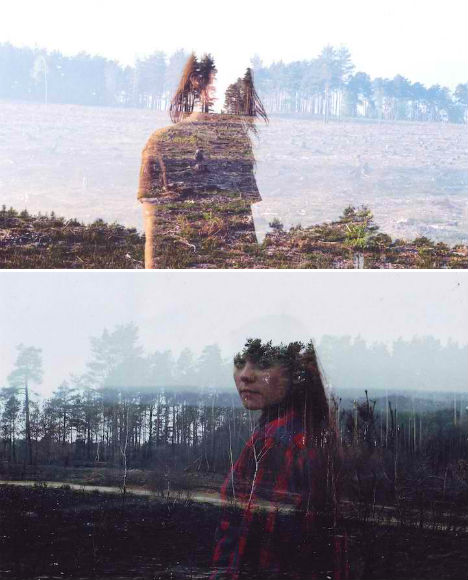
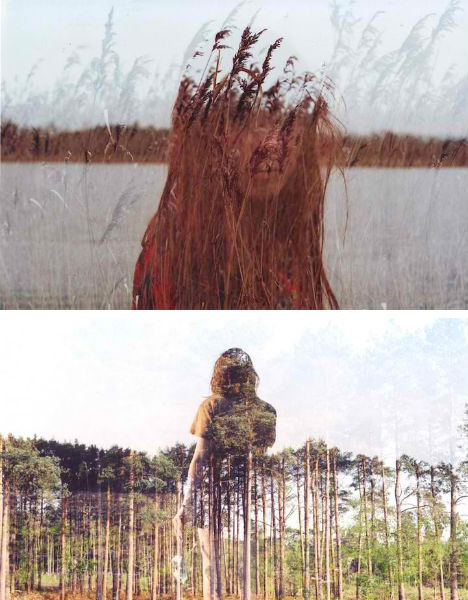
Oliver creates some lovely multiple exposures he has an eye for lining up the models with the trees and nature. It creates an idea of the model is one with nature, shes growing from the earth or the earth comes within her. He is only 18 studying A levels which photography is included, to capture these stunning images he using a canon A1, Lubitel and also uses Holga 120 and Diana mini. The tones of his images are quite washed out and a subtle palette of colours, you tend to focus more on the image itself rather than looking at colours of vibrancy.
Cameron Russell
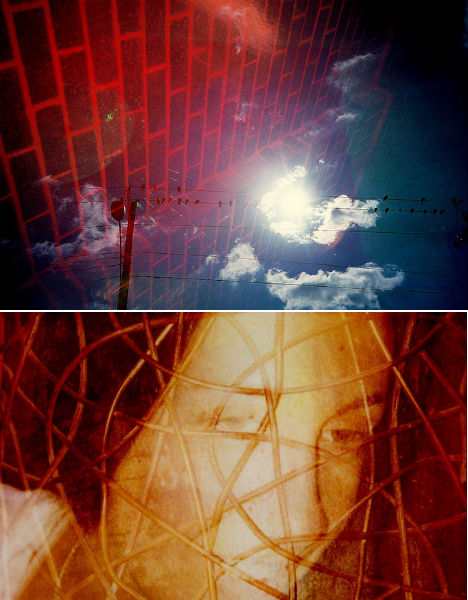

Cameron Russell's multiple exposure images take on a different approach, he has colourful textured images. I like these images and instead of creating them post production Russell does these all in camera using a Lomo camera. The images he creates look exceptional and the idea and style behind these create a lot of paths to create my own images. The textures in the images take the more dominant first thing you look at.
Julia Wang



Julie wang is only a teenager and her multiple exposures have caught the attention world wide. She creates these beautiful images my best ones being the black and white self portraits, bringing in the colourful city scenes. These are really simple but striking images they give the images life. The city images aren't in focus in the last image she brings in the technique Bokeh which is a personal favourite of mine.
These are some more of the multiple exposures, with creating multiples you can be as creative as you like. I done these in photoshop with two seperate images. I duplicated the young boy and lined him eye o9n eye and changed the image to black and white. I then chose the zoom burst of lights and overlayed the image over the model, changing the opacity down and selecting a blending mode to bring the brightness out of the lights. Some modern day portraits would look effective and could be an option to give clients for future work projects.





No comments:
Post a Comment